How to change language in TheShop account
You can change the language in your TheShop account in two ways: before logging into your account or after logging into your account settings.
Change the language before logging into TheShop account
In the top right corner, click the flag icon that represents the current language that is set on the account. Click a new language in the drop-down menu. Type in your credentials and click Sign In to log in to TheShop account.
Figure 1-1
Your TheShop account will be displayed in the selected language after logging in.
Change the language after logging into TheShop account
In the top right corner, click your username in top right corner.
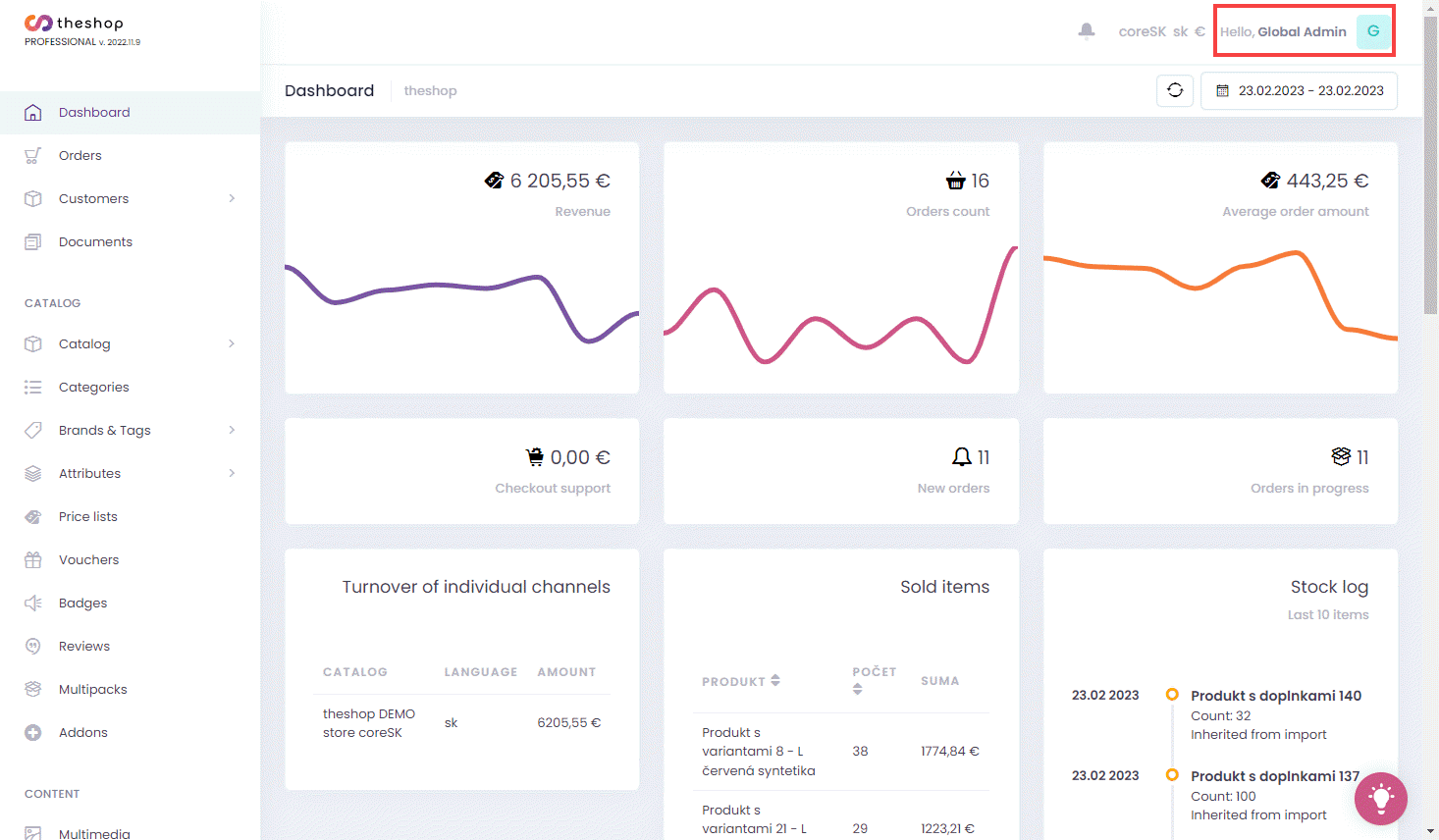
Figure 2-1
Click a new language in the drop-down menu.
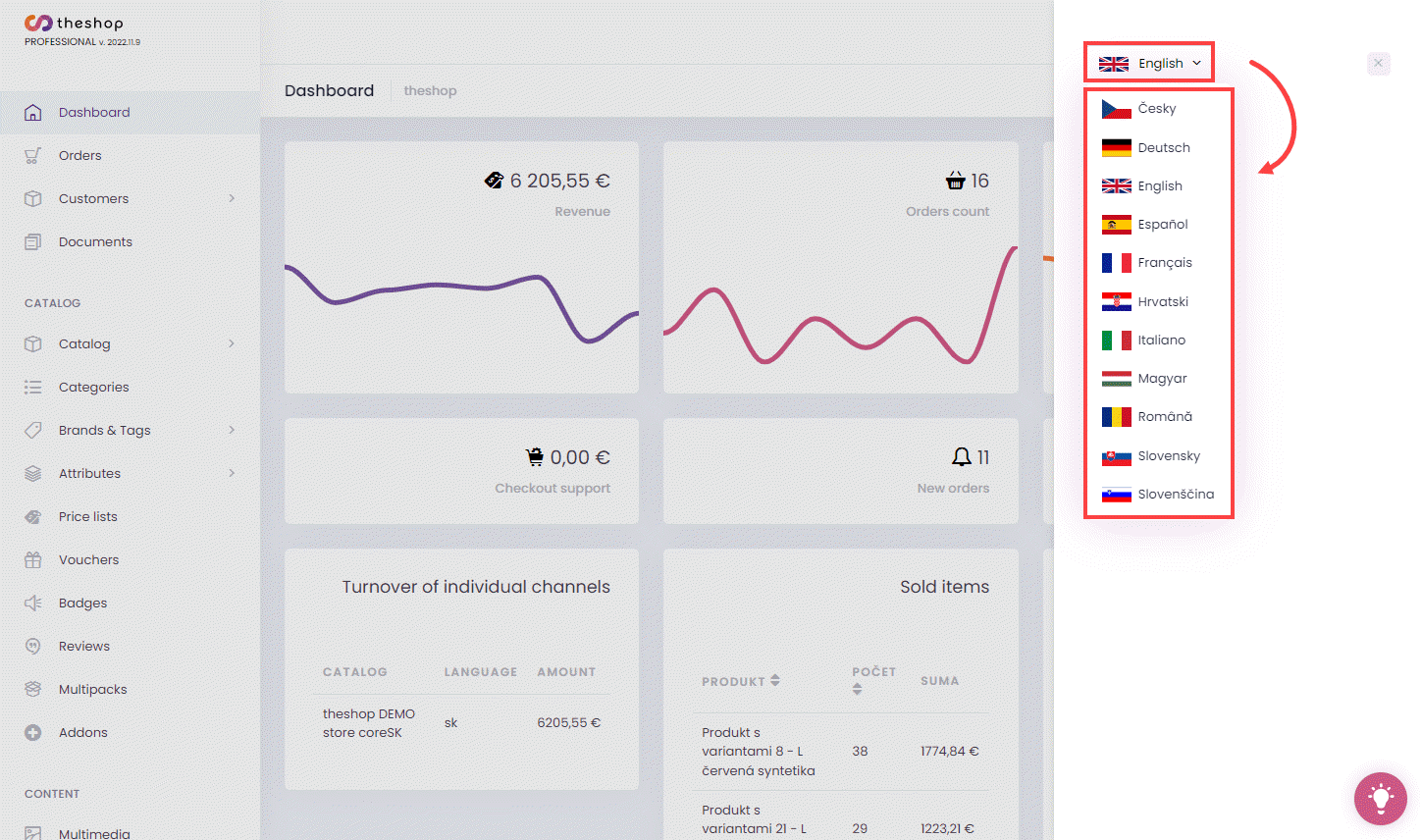
Figure 2-2