How to change an old or forgotten password to TheShop account
Open the login page for your TheShop account.
Click Forgot password?
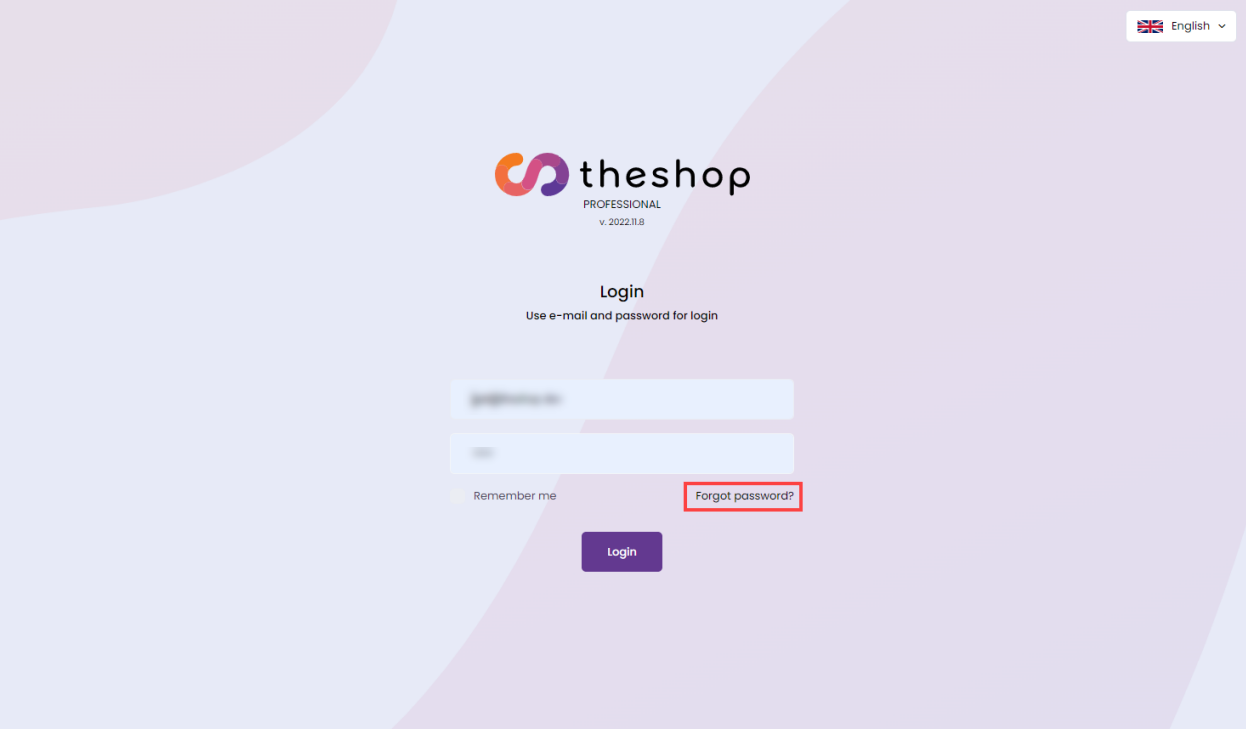
Figure 1-1
Type your email address in the E-mail field and click Reset password.
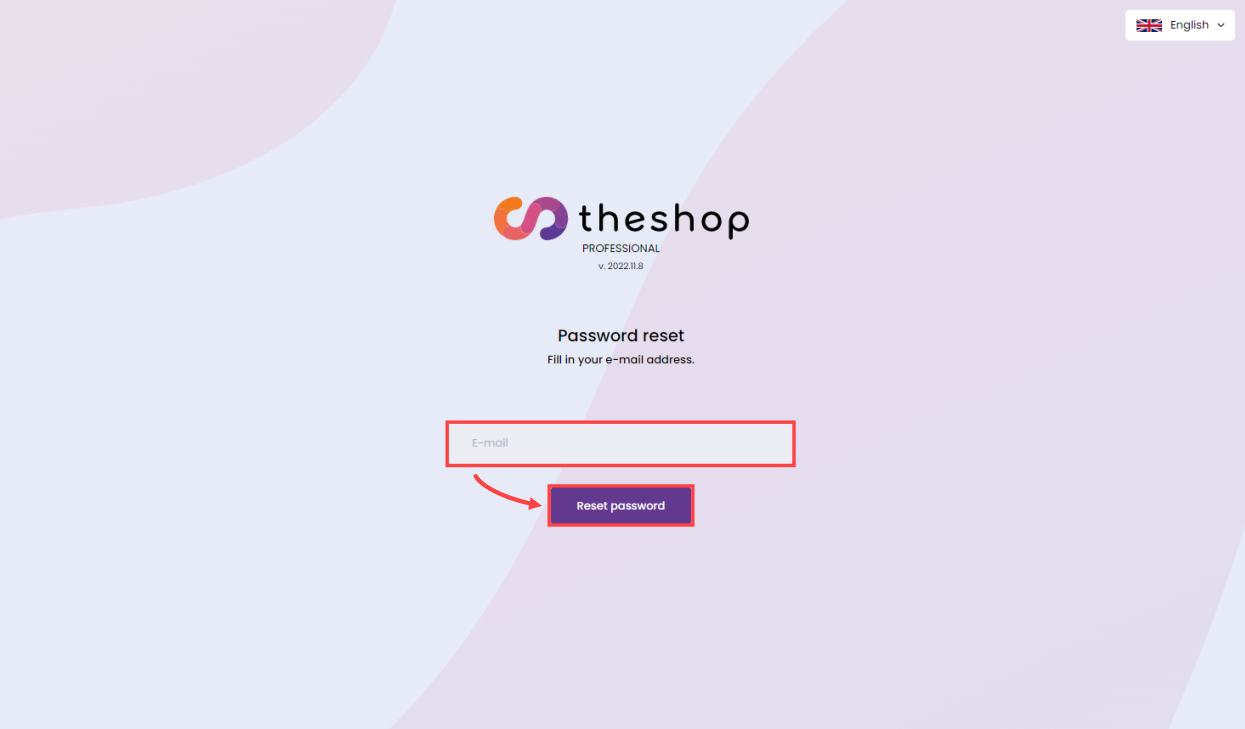
Figure 1-2
Verify if the confirming notification appears on the login page.
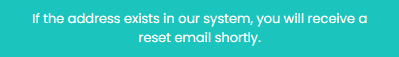
Figure 1-3
Open your e-mail inbox and open an e-mail from TheShop.
Click the reset link to create a new password.
Type a new password and repeat it. The password must contain at least 8 characters. Click Save new password.
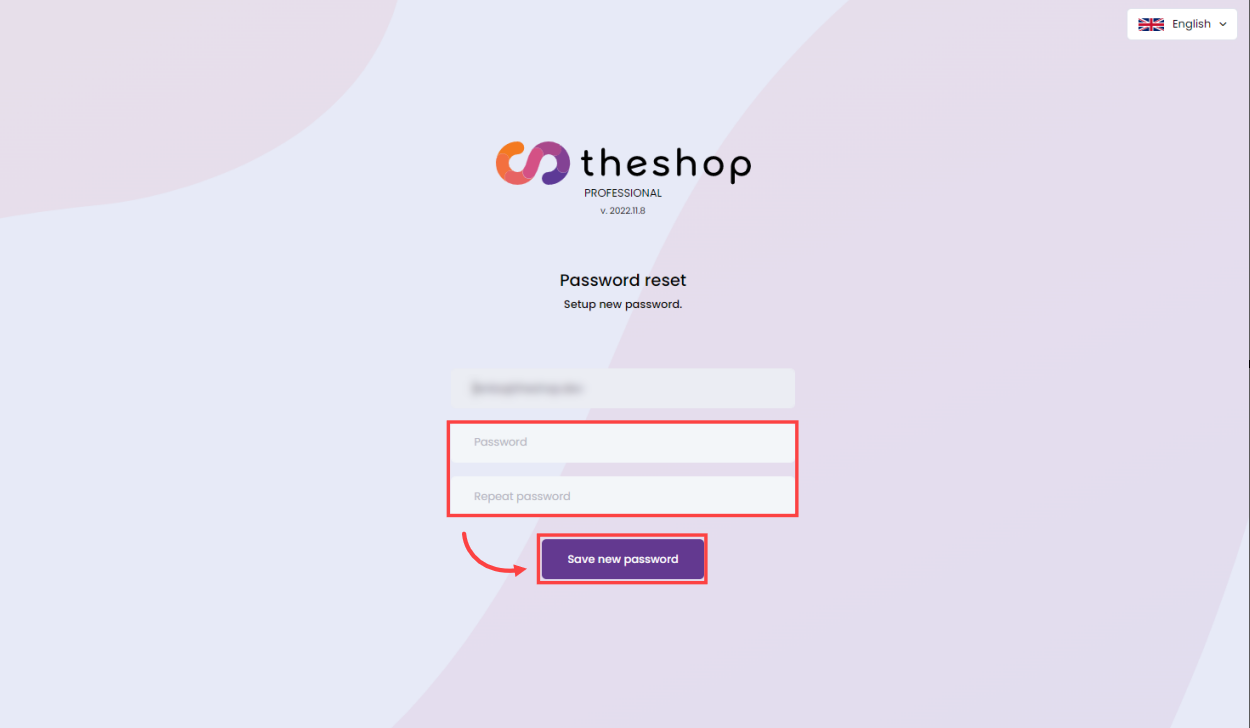
Figure 1-4
We recommend using a strong password with at least 10 characters, a combination of upper and lower case letters, numbers and special characters (such as / * + - ).