What is Dashboard
The Dashboard is a place in the the administrative interface where key information, notifications and news about updates are displayed comprehensively, together with brief overviews of what is happening on your e-shop.
The overview displayed on the Dashboard is always a summary for a certain period of time and it applies only for a specific catalog.
The Dashboard section is displayed by default after you log in to your theshop.dev account.
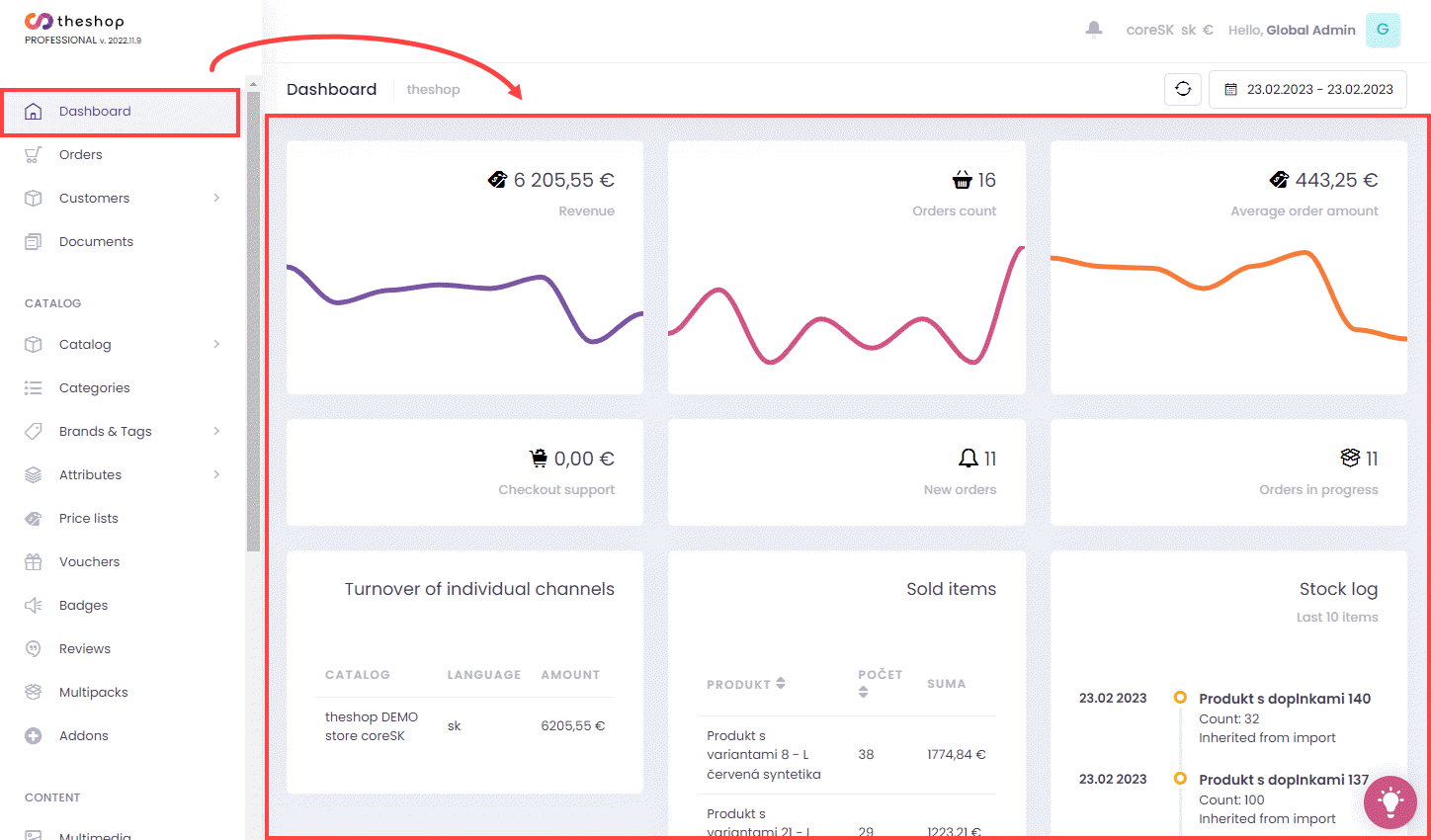
Figure 1-1
View the Dashboard for a specific catalog
Click Dashboard. To select the catalog that you want to display on the Dashboard, click the name of the current catalog at the top right corner and select a new catalog from the drop-down menu.
Figure 2-1
View Dashboard data for a specific period
Click Dashboard. To view data for a specific period, click the date range at the top right. In the drop-down menu, select the desired option.
Figure 1-3