What is a catalog?
The catalog in theshop.dev is an electronic catalog enabling the management of goods available on the e-shop, assigned to a specific currency, language, or country.
How many catalogs can I use within one administration?
Theshop.dev administration allows you to use an unlimited number of catalogs.
The number of available catalogs depends on the type of license you have purchased from thehop.dev.
After the initial audit based on your requirements, these catalogs will be installed in your theshop.dev administration.
Create a new catalog
To create a new catalog, contact our support via email: support@theshop.dev
Based on your request, a new catalog will be added in your theshop.dev administration.
To view it in theshop.dev administration, click on the name of the current catalog in the upper right. Click on the desired catalog in the drop-down menu.
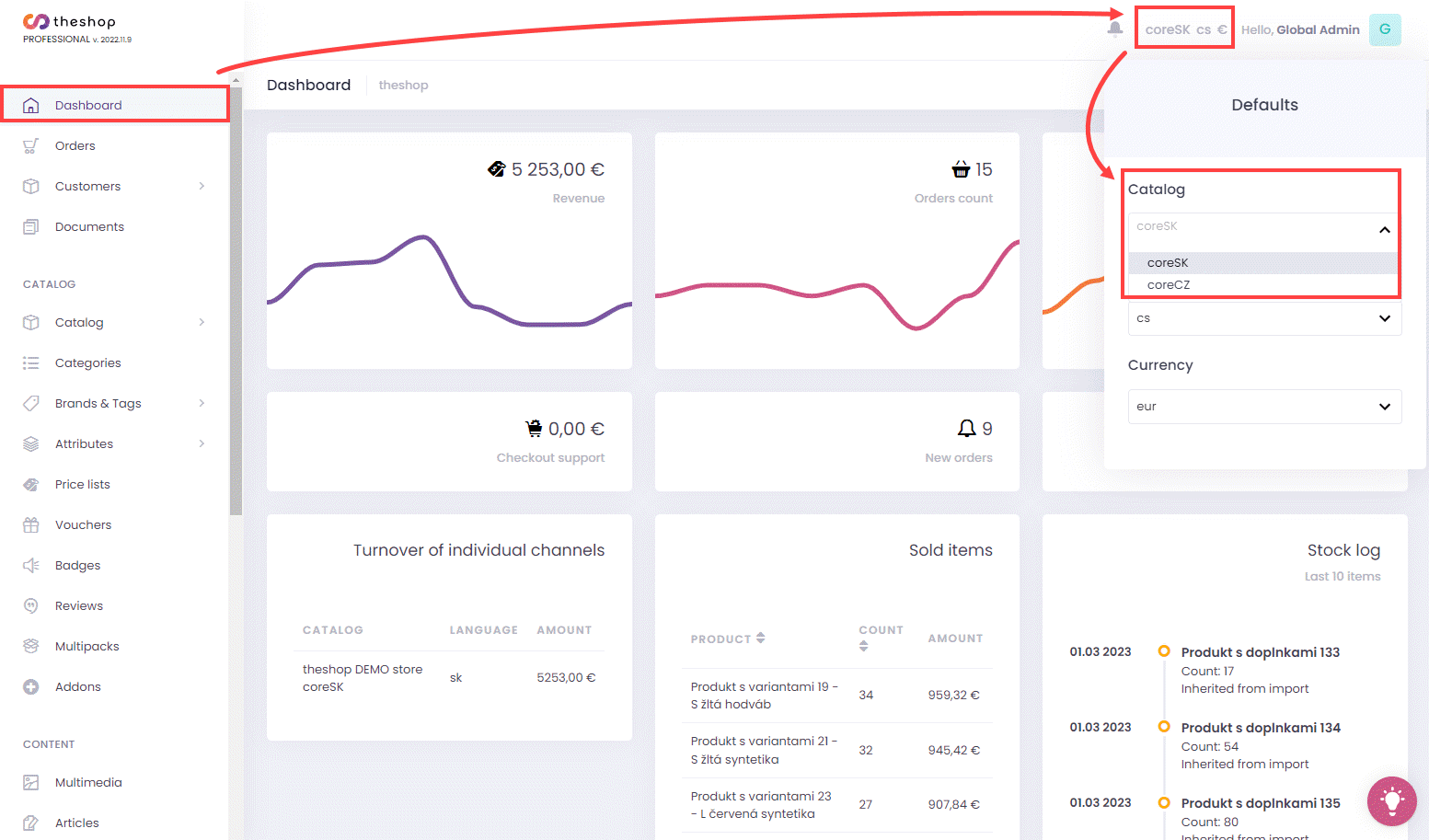
Figure 1-1
Remove a catalog
To remove the catalog, contact our support by email at: support@theshop.dev
Connect a catalog via API
After you create the catalog in the administration, you need to connect the catalog to your e-shop. This connection is made through the API interface.
In the administration you have the option to generate an API key for the relevant catalog.
See the complete API documentation.
Click Settings (gear icon) and click the API. Click the arrow next to the appropriate catalog and click Generate new API key.
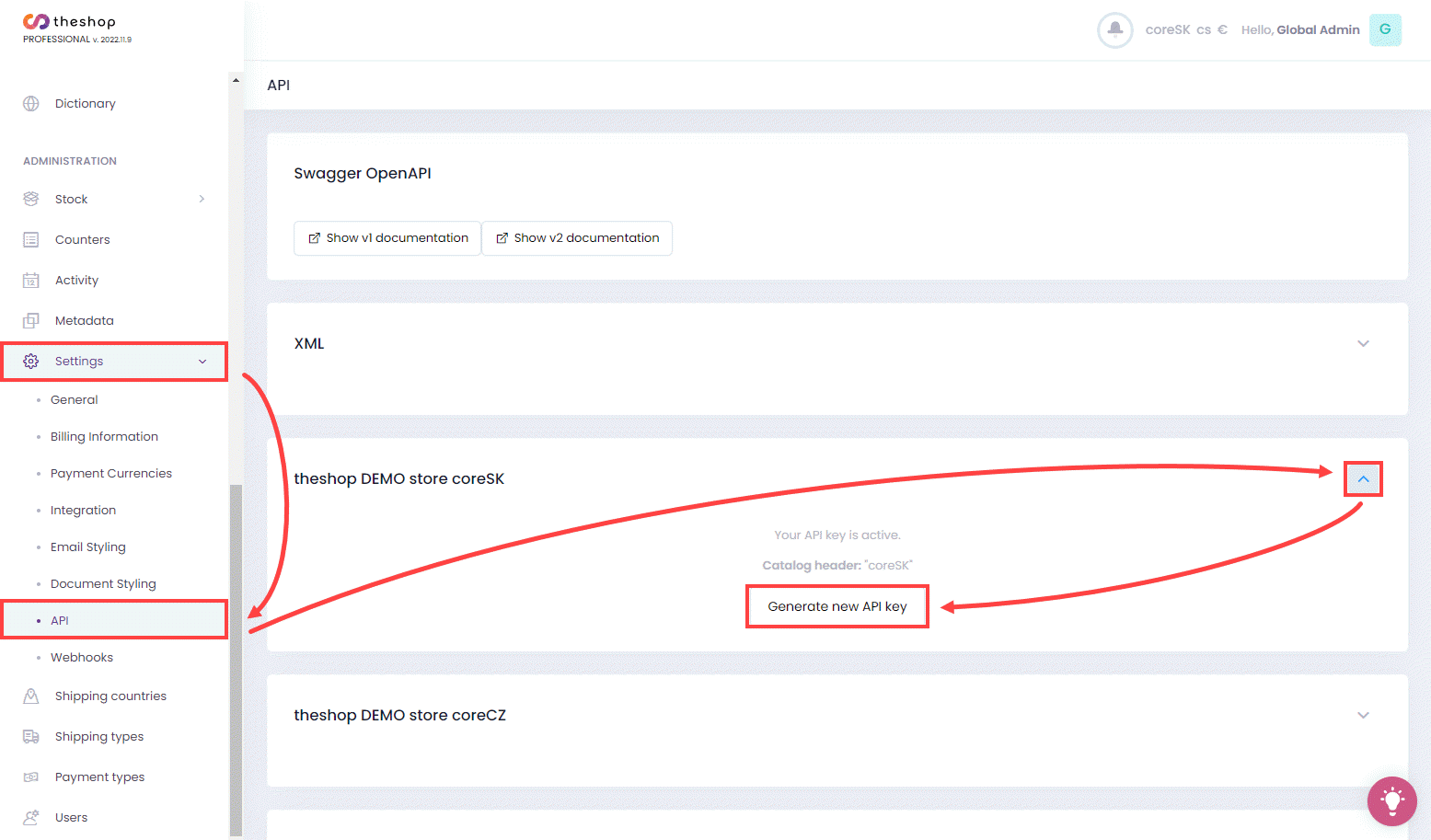
Figure 2-1
The API key will appear in a dialog box. Make a note of the key and save it in a secure place. If you wish to regenerate the API key, click the Confirm and save button.
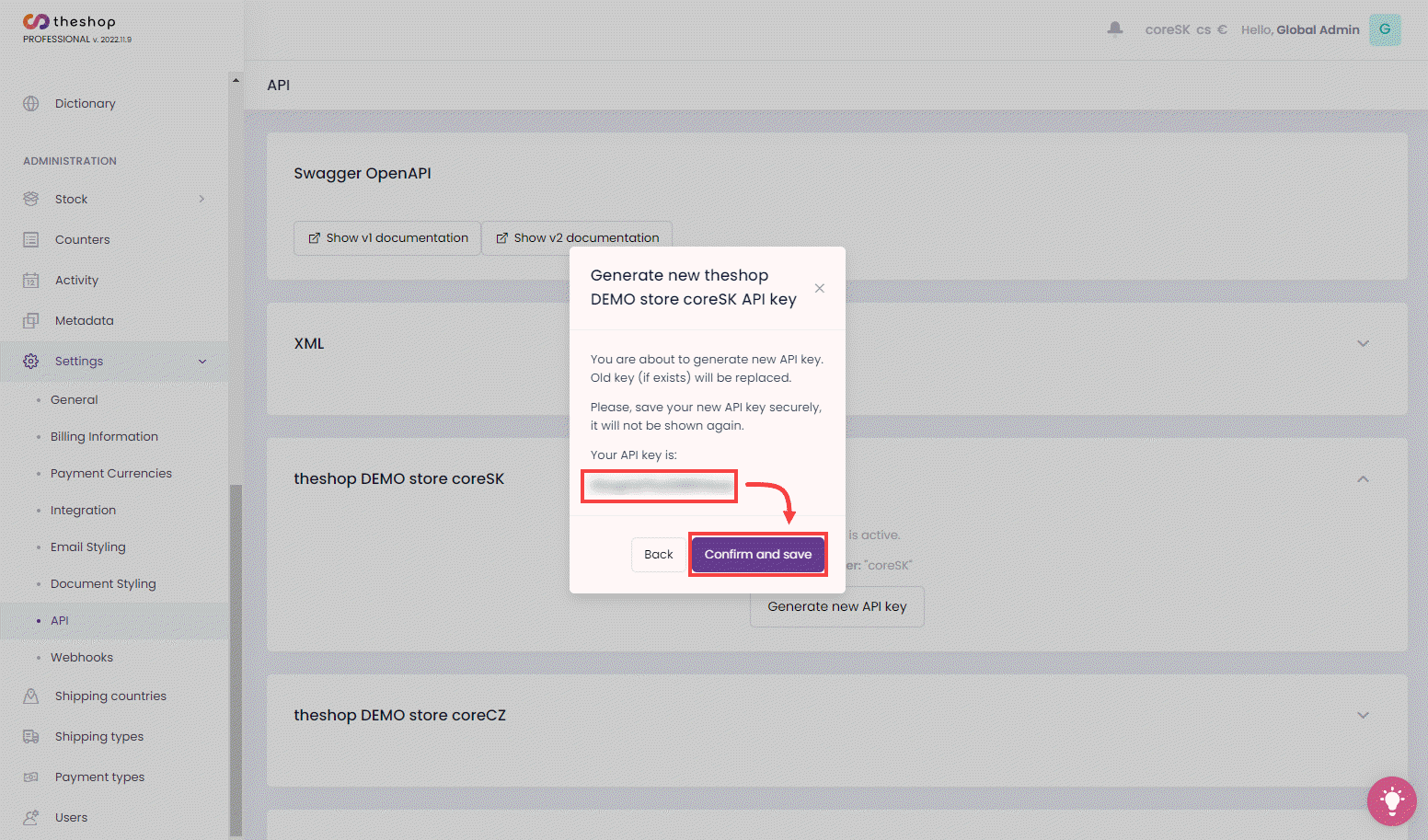
Figure 2-3
You can use the generated API key in the connections within your e-shop. The connection itself is done by our partner who provides the user interface. For more information, contact theshop.dev Customer Support.