Configure bank settings for payment by a bank transfer
In theshop.dev you can choose several types of payment. Read more about payment types.
Before you make a specific type of payment available to the customer in your e-shop, it is necessary to set up these types of payments for the relevant bank.
Configure bank settings for payment by a bank transfer
Click Settings (gear icon) and in the accordition menu click Bank information.
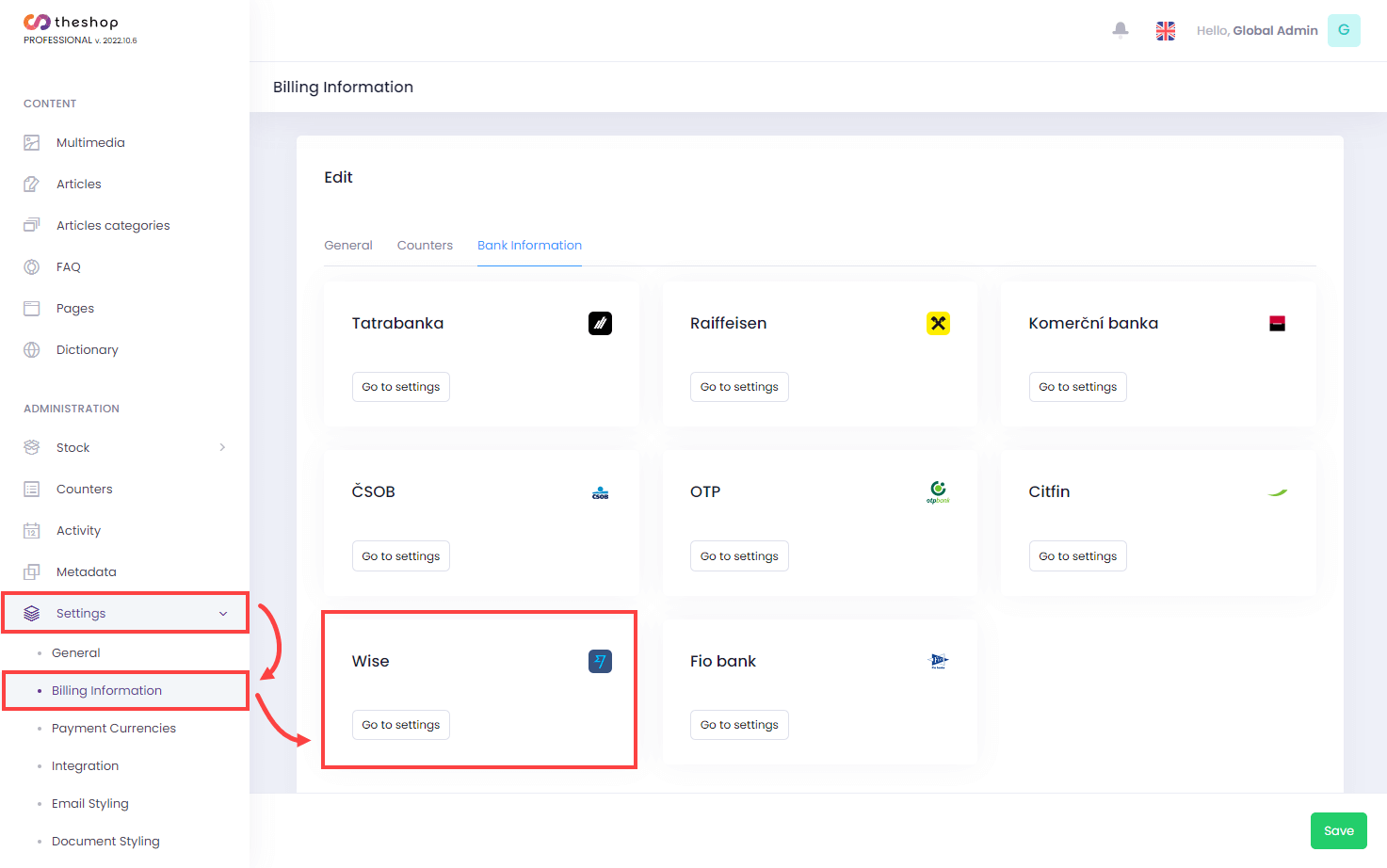
Figure 1-1
Fill in the following information:
Fill in the required bank details IBAN and SWIFT for the respective catalog.
If your bank provides a notification system, also fill in the fields for IMAP settings for sending notification e-mails.
Continue by filling in the data for other catalogs and click Save.
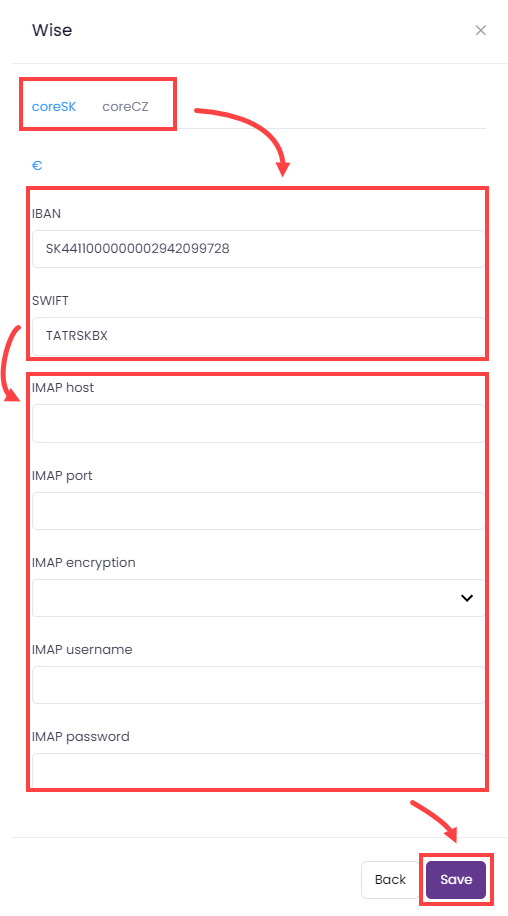
Figure 1-2