In your theshop.dev account, you can add delivery countries based on your business plans and needs.
Create a new delivery country
Click Shipping countries (icon of the GPS symbol) and click Create.
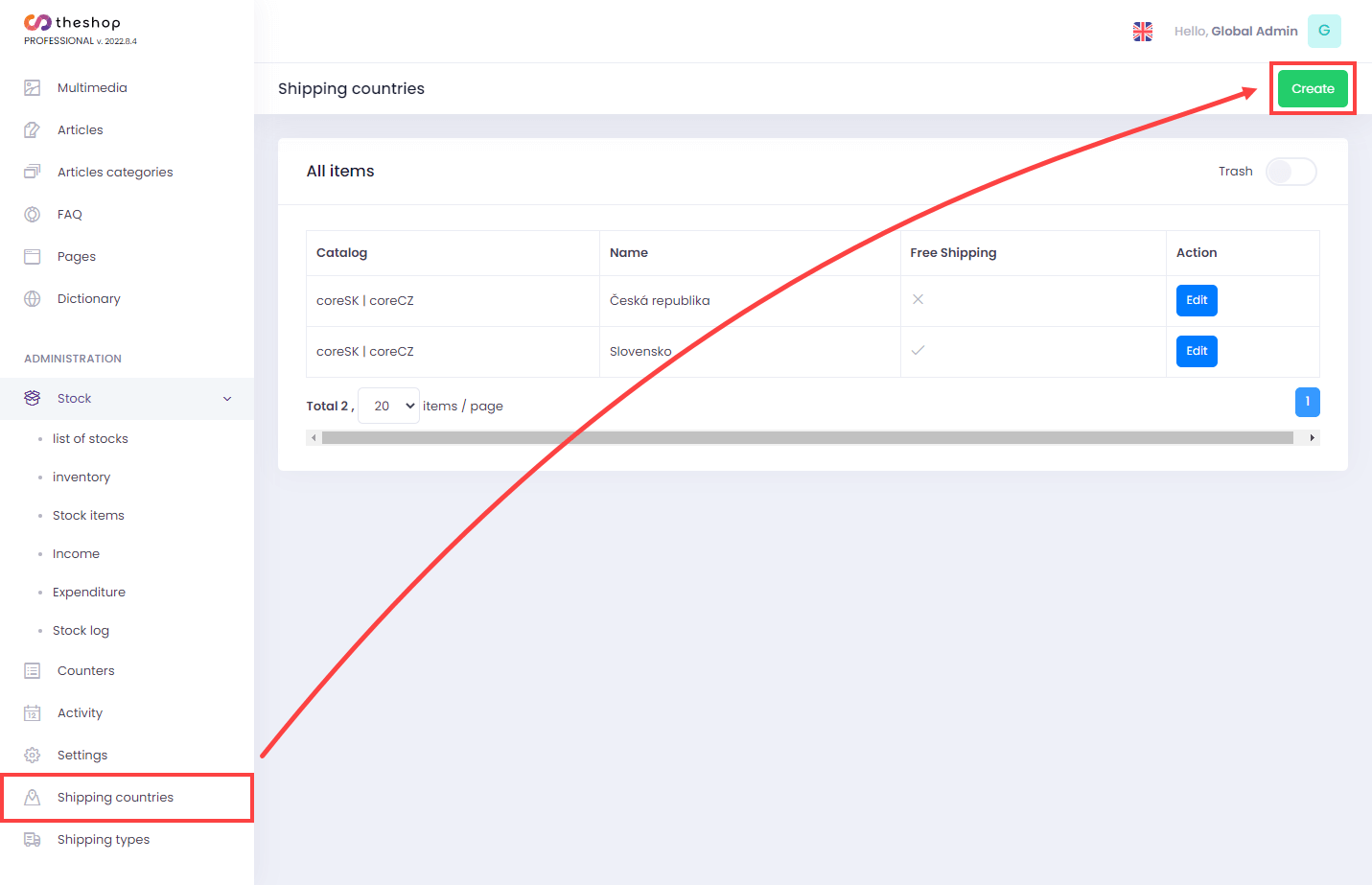
Figure 1-1
In this section, you can modify the following settings:
In the Catalog section, add the catalog you want to use from the drop-down menu (you can add multiple catalogs). You can delete the selected catalog by clicking the X on the right side of the label with the catalog name.
In the Country Code section, select the country code you want to add as the delivery country from the drop-down menu (in this example, it is AT - Austria).
In the Name section, add a country name to each language version in the corresponding language (the number of language versions depends on the number of catalogs implemented in your theshop.dev account).
If you want to add the option of free shipping to the country of delivery, select the check box next to Free shipping and in the Price field fill in the amount with a number (without the currency symbol), for example 25. This number represents the minimum order amount in given currency that is required to apply for free shipping.
If you are a VAT payer in the country of delivery, select the checkbox next to I am a VAT payer in this country and in the Country VAT amount field, fill in a number (without the % symbol), for example 20.
Click Save to save the settings.
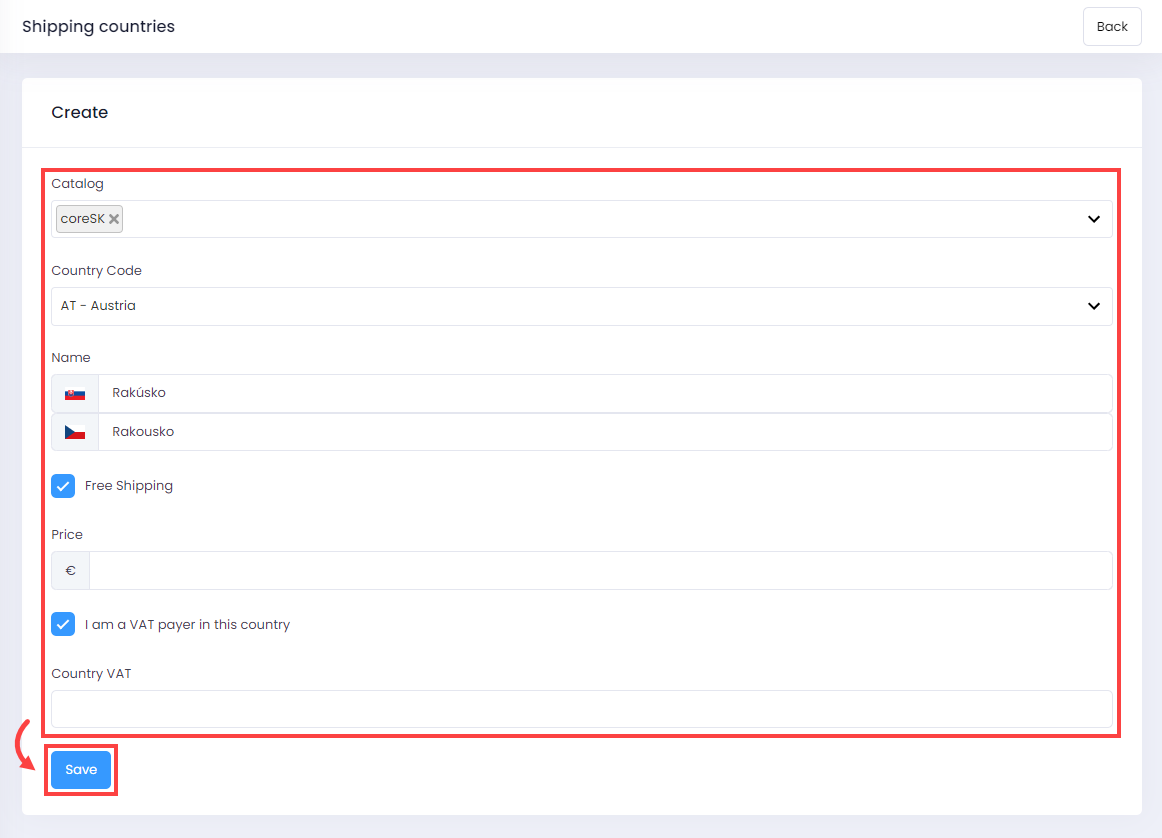
Figure 1-2
Edit the details of an existing delivery country
Click Shipping countries (icon of the GPS symbol) and click Edit next to the selected delivery country.
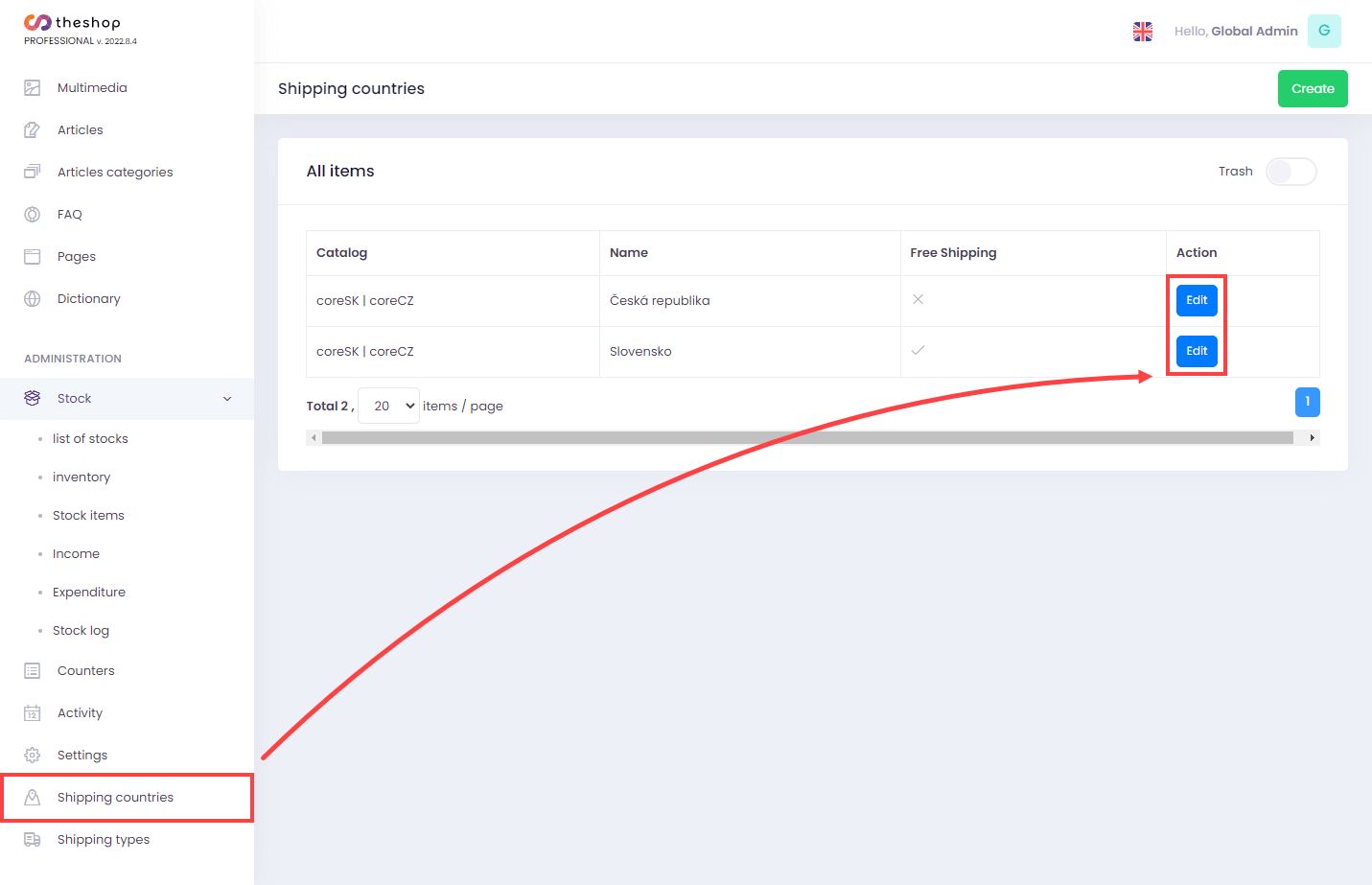
Figure 2-1
Modify the settings of the selected delivery country. Read about the setting options in the previous section. Click Save to save the settings.