In the event that you encounter a problem that you cannot resolve yourself using TheShop Knowledge Base, you have a number of ways to contact TheShop Customer Support. Choose the option that suits you best.
At the same time, keep in mind that each of the mentioned methods is suitable for solving a different type of problem, depending on its nature and severity.
Options for contacting TheShop Customer Support
Livechat
Email support@theshop.dev
Ticket via the Customer Portal
Direct support (paid service)
Before you contact Customer Support
An appropriately chosen method of communication and correctly provided information will speed up the overall process of solving your problem.
Before contacting TheShop customer support, we recommend checking the TheShop Knowledge Base for a solution to your problem.
In your communication, provide the most accurate information about the time and date when the problem occurred.
Formulate your message clearly and specifically, include as many necessary details as possible, such as URL addresses, screenshots, or email communication.
Livechat
Using Livechat, you can communicate with an expert from TheShop Customer Support via instant messages.
The live chat service is available from 9:00 a.m. to 4:00 p.m. CET. Livechat can also be used outside of this time frame – your message will be answered the next working day.
You can start Livechat directly from the TheShop main page by clicking the chat bubbles icon in the bottom right corner of the screen.
Use Livechat if you need an answer to your question in a short time.
You can attach a file to Livechat (maximum file size is 10MB). The option to attach a file will only appear in Livechat after the first message has been sent.
Attaching the appropriate files can help TheShop Customer Support to solve your problem. Such files can be, for example, screenshots or email communication.
Click the Livechat icon in the bottom right corner of the screen.
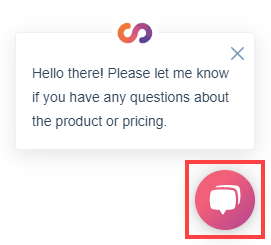
Figure 1-1
Type your message in the text field and click the Send icon.
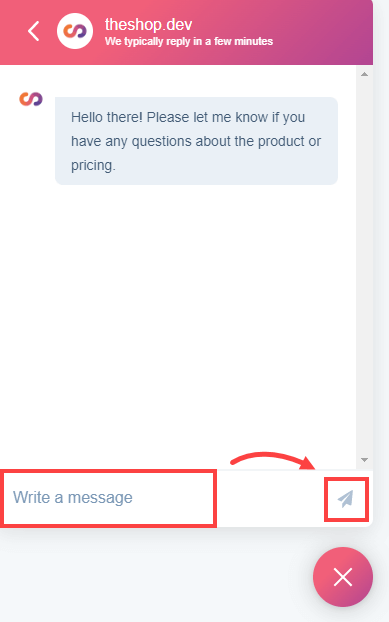
Figure 1-2
After sending the first message, Livechat will show you the option to attach a file to subsequent messages. To use this option, click the Attach File icon, select the desired file, and click Open. Send the message with the attached file.
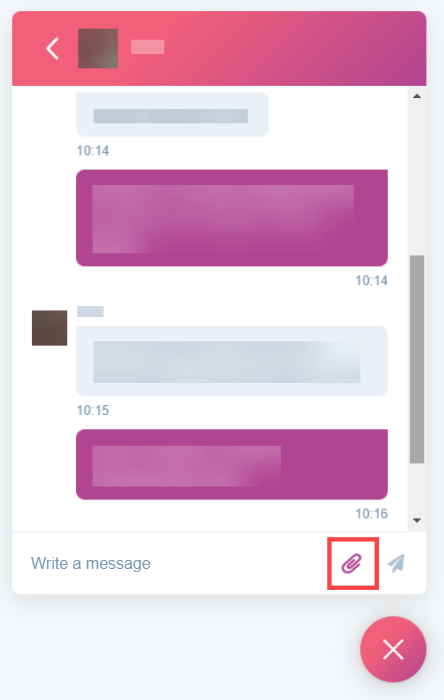
Figure 1-3
Wait for an expert from TheShop to write you back and follow the instructions.
To minimize the chat, click the arrow icon in the top left corner of Livechat. Your chat will be saved and you can return to it later.
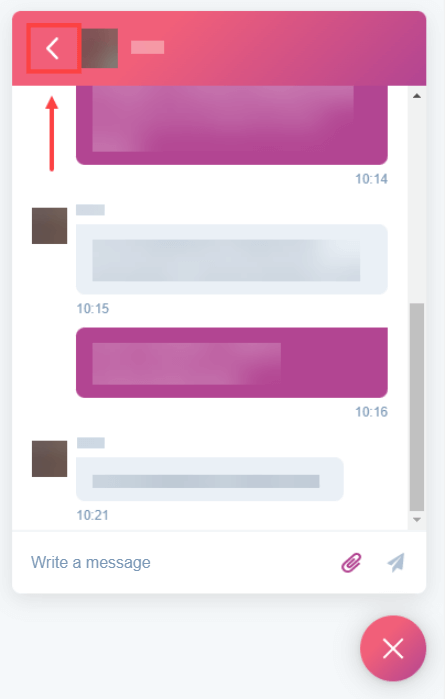
Figure 1-4
To continue chatting, click on the saved chat. If you need to start a new conversation, click the New Chat icon in the top right corner of Livechat. To close Livechat, click the X icon in the lower right corner of Livechat. Your previous conversations will remain saved and you can return to them again during the day.
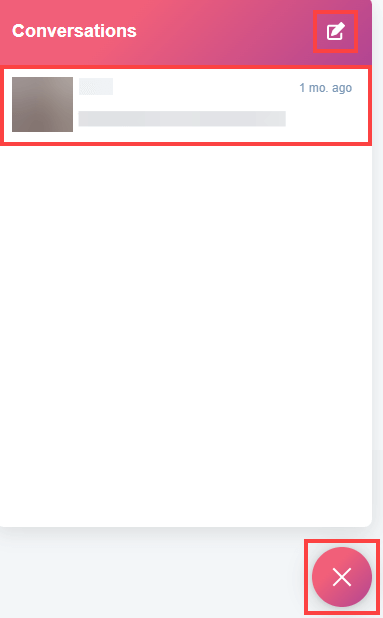
Figure 1-5
Send your problems and questions regarding the operation of TheShop to support@theshop.dev.
You can expect a response within 24 hours.
The advantages of email communication are excellent clarity, the possibility of forwarding email threads and also the possibility of inserting images directly into the body of the email, or attaching multiple files as an attachment.
By attaching the appropriate files, you can help TheShop Customer Support solve your problem. Such files can be, for example, screenshots or email communication.
Use email communication with TheShop Customer Support if your problem is not critical and you do not need an answer in a short time.
WhatsApp Business
If you want to speak with a TheShop Customer Support representative, you can use WhatsApp for Business.
Contact Customer Support via email or Livechat and schedule a call.
Direct support
Direct support is the most efficient way to contact TheShop experts. The direct support service includes the contact of a dedicated employee who is available to you during the administration of the e-shop.
This service is currently available only for customers with Enterprise license and it is available during weekdays from 9:00 a.m. to 4:00 p.m. CET.
Communication takes place in real time through a call via WhatsApp Business or Slack. If necessary, a phone call can be scheduled.
Direct support is suitable not only for customers who manage large e-shops or several e-shops at the same time, but also for those customers who want to have an assigned TheShop expert who is ready to help them immediately.
If you want to order Direct Support, contact your TheShop merchant with whom you are in contact regarding TheShop account.
Read about the advice before contacting TheShop Customer Support.
Ticketing system (Customer Portal)
After contacting TheShop Customer Support, a ticket will be created for your problem and saved on the TheShop Customer Portal, where you can follow the progress of the solution, status updates, or add a comment or attach a file.
Chat in TheShop administration
Chat in TheShop administration is a reporting and communication tool integrated directly into TheShop administration interface.
This tool allows you to send messages to TheShop Customer support, report bugs and deficiencies, or request new functionality in the administration.
All messages and requests from Chat will be saved as tickets, which you can track through TheShop customer portal.
Read more about the Chat in TheShop administration.