Create an administrator account
To create your TheShop administrator account, contact your sales representative.
TheShop will create an account with administrator rights and send you all information by e-mail.
The login data for the account will be your email and password that you receive automatically. After logging in to your TheShop account for the first time, we recommend that you change your password.
Create another administrator account
In the TheShop administrator account you can create different types of accounts, including additional administrator accounts.
Click on Users (figure icon) and click Create in the upper right corner.
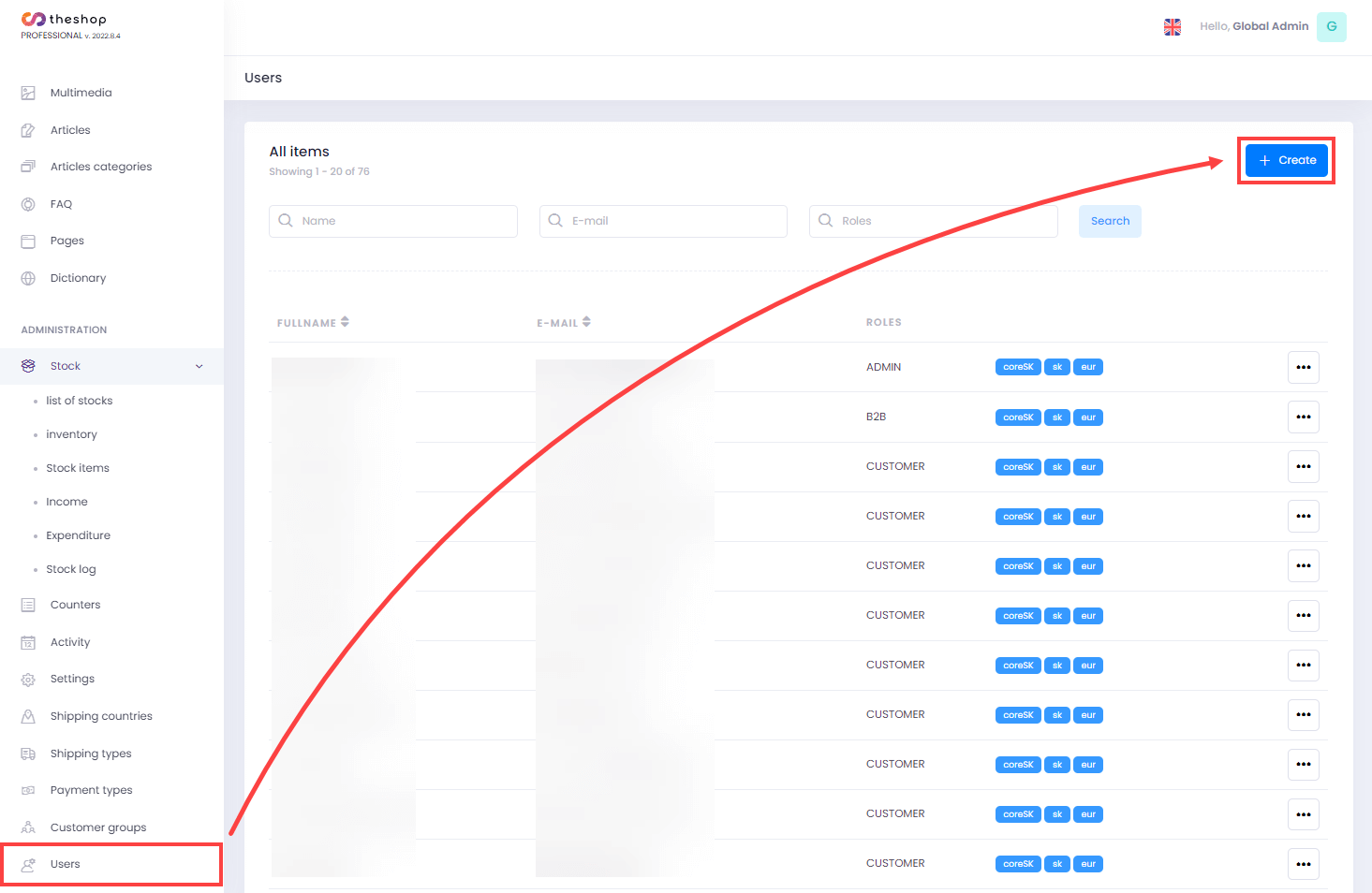
Figure 1-1
Select the desired radio buttons in Catalog, Language, and Currency sections. Fill in your full name and e-mail. Click the field in the Roles section and from the drop-down menu select the role you want to assign to the new user. In the Customer group section, you can assign the user to a certain customer group. Fill in the other fields and click Save.
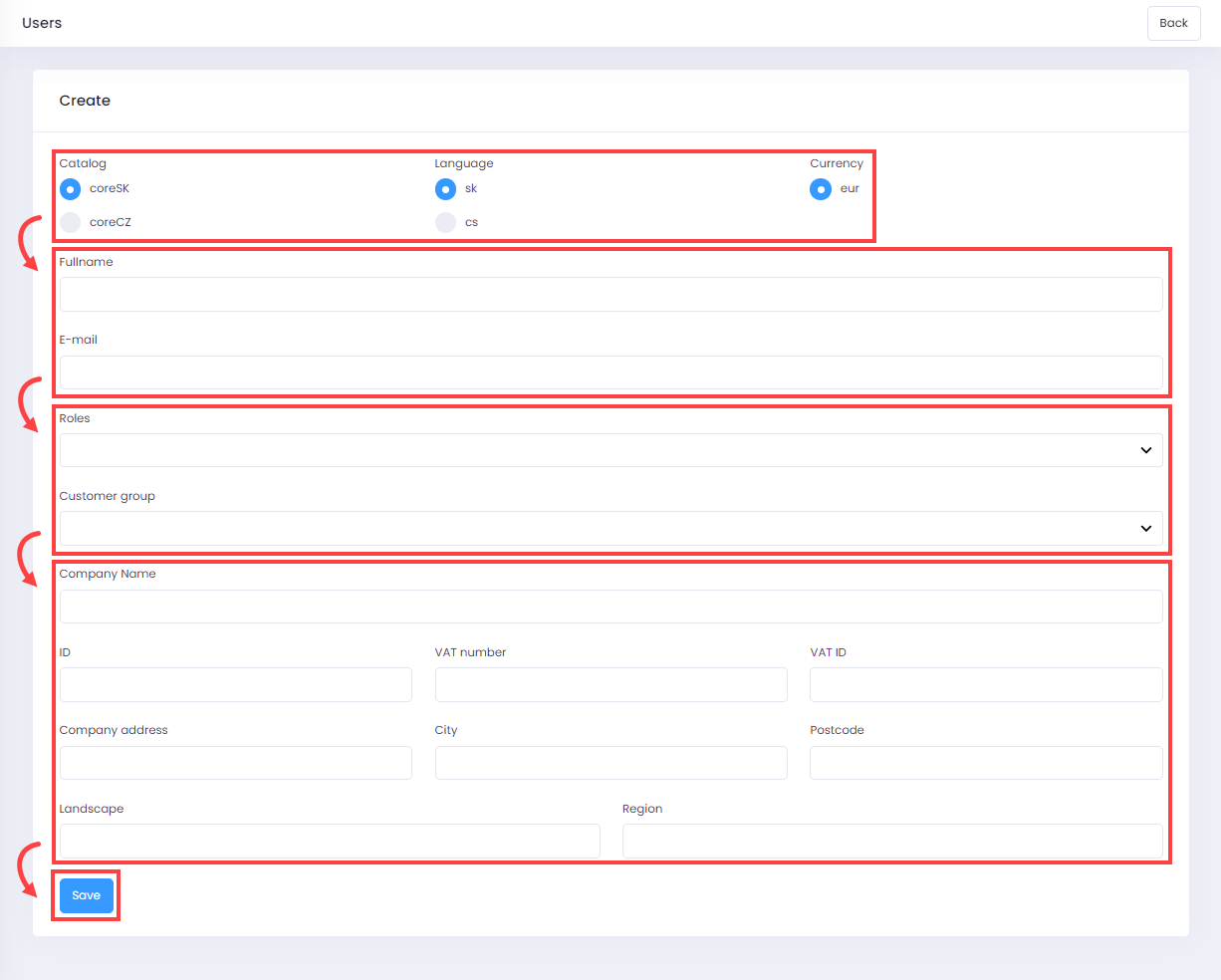
Figure 1-2
Edit an existing user account
In the administrator account, you can edit existing user accounts.
Click Users (figure icon) and hover the mouse cursor over a selected user. Two icons will appear in the right side. Click the Edit icon.
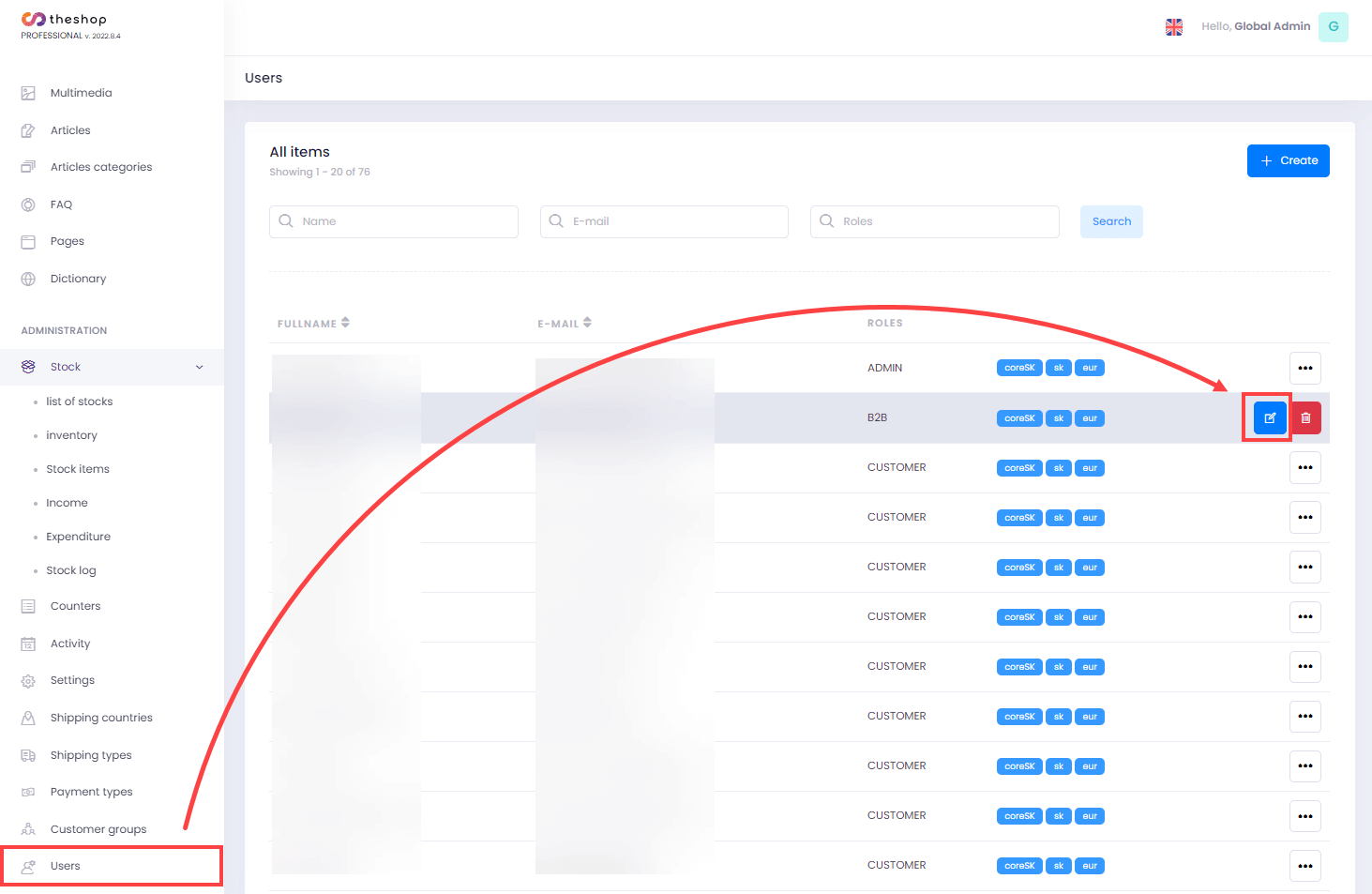
Figure 2-1
Modify the user's information as needed. Read more about the user account settings in previous chapter.
Delete an existing user account
In the administrator account, you can delete existing user accounts.
Click Users (figure icon) and hover the mouse cursor over a selected user. Two icons will appear in the right side. Click the Delete icon.
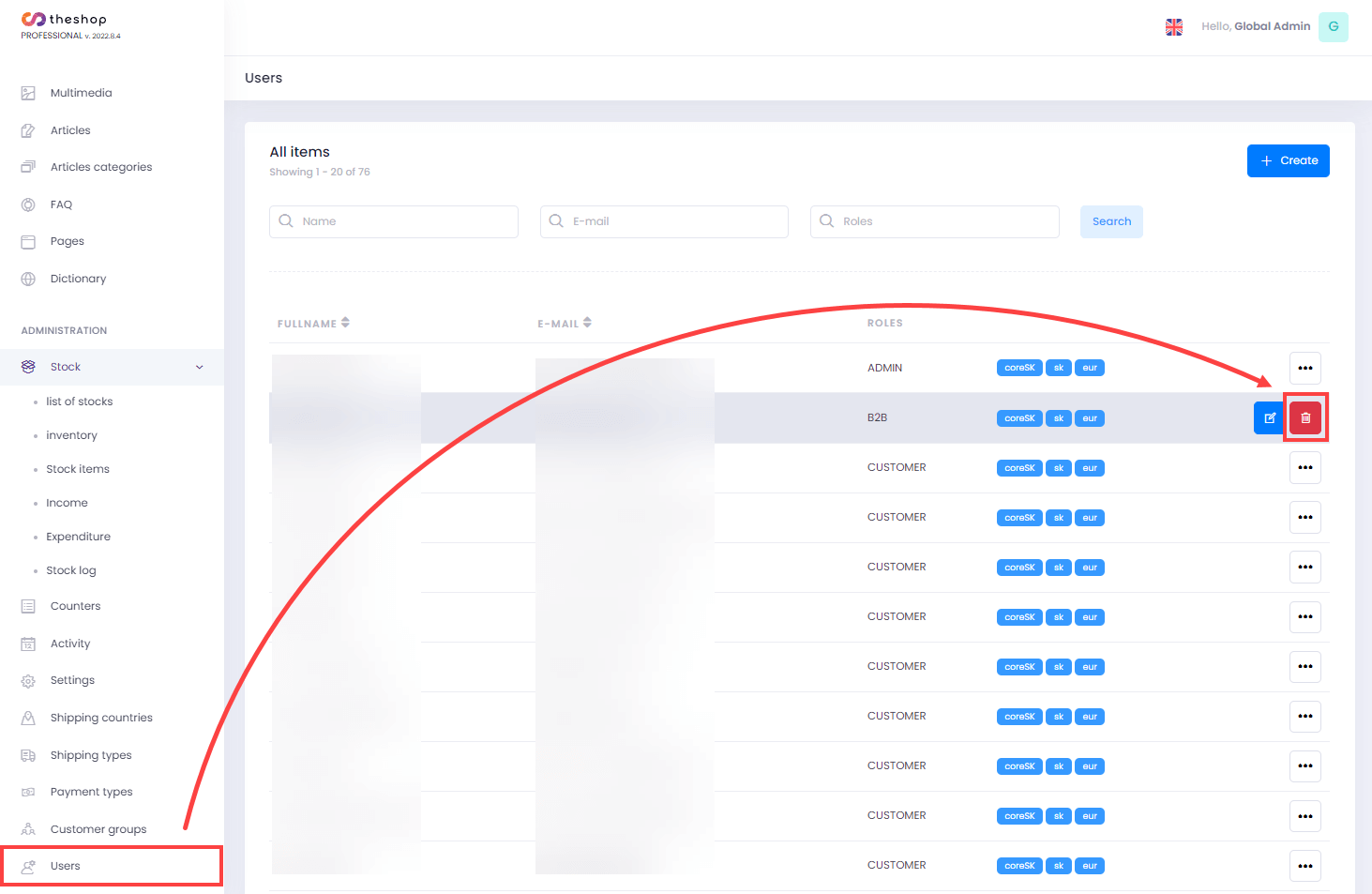
Figure 3-1
If you really want to delete the user account, click Delete in the dialog box.
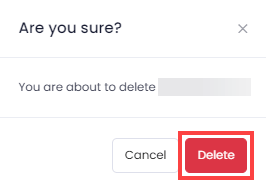
Figure 3-2