Content of the article
How to additionally edit the customer's info in the order
Solution
Click Orders (shopping cart icon) and click the selected order code.
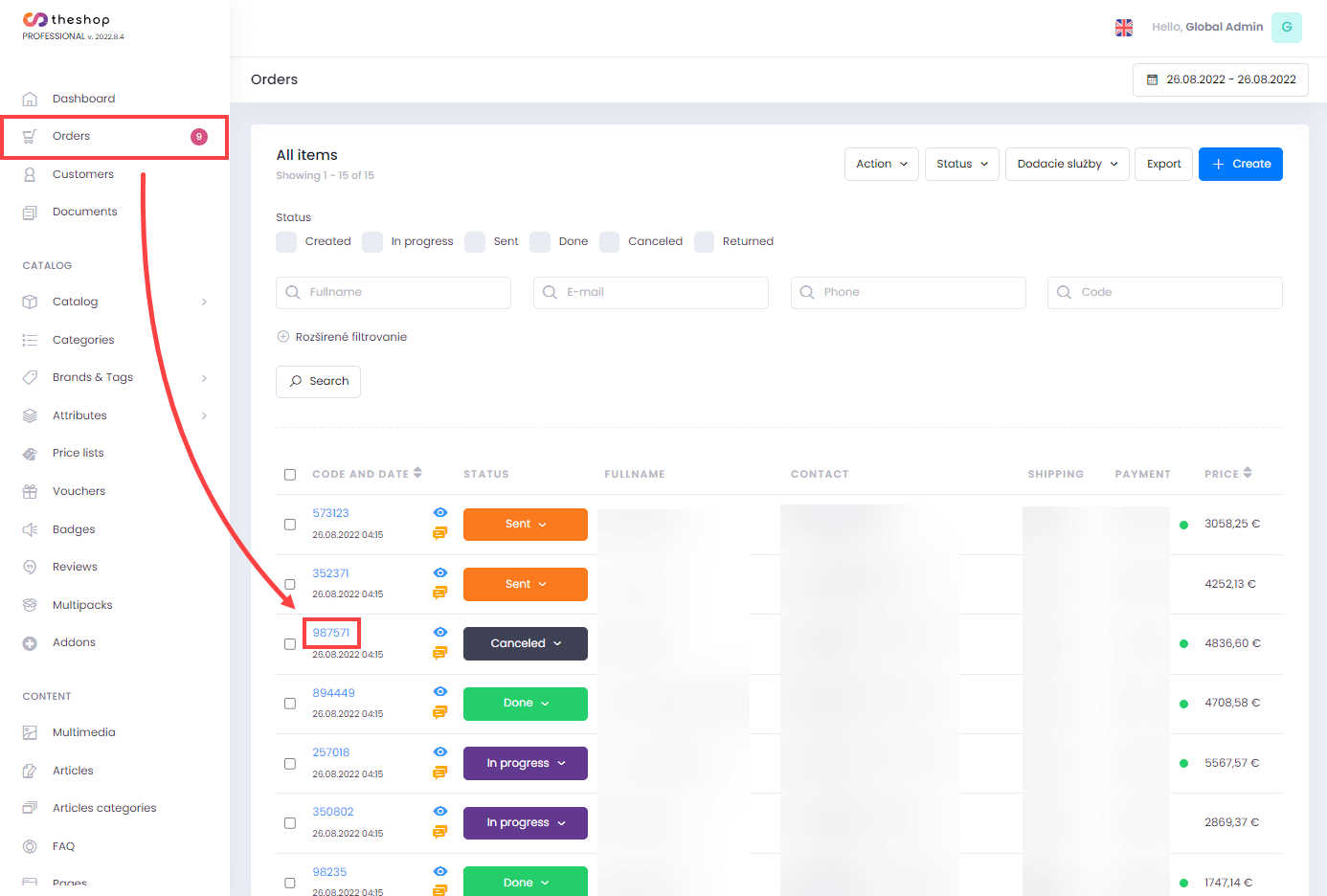
Figure 1-1In the Billing details section click the Edit button.
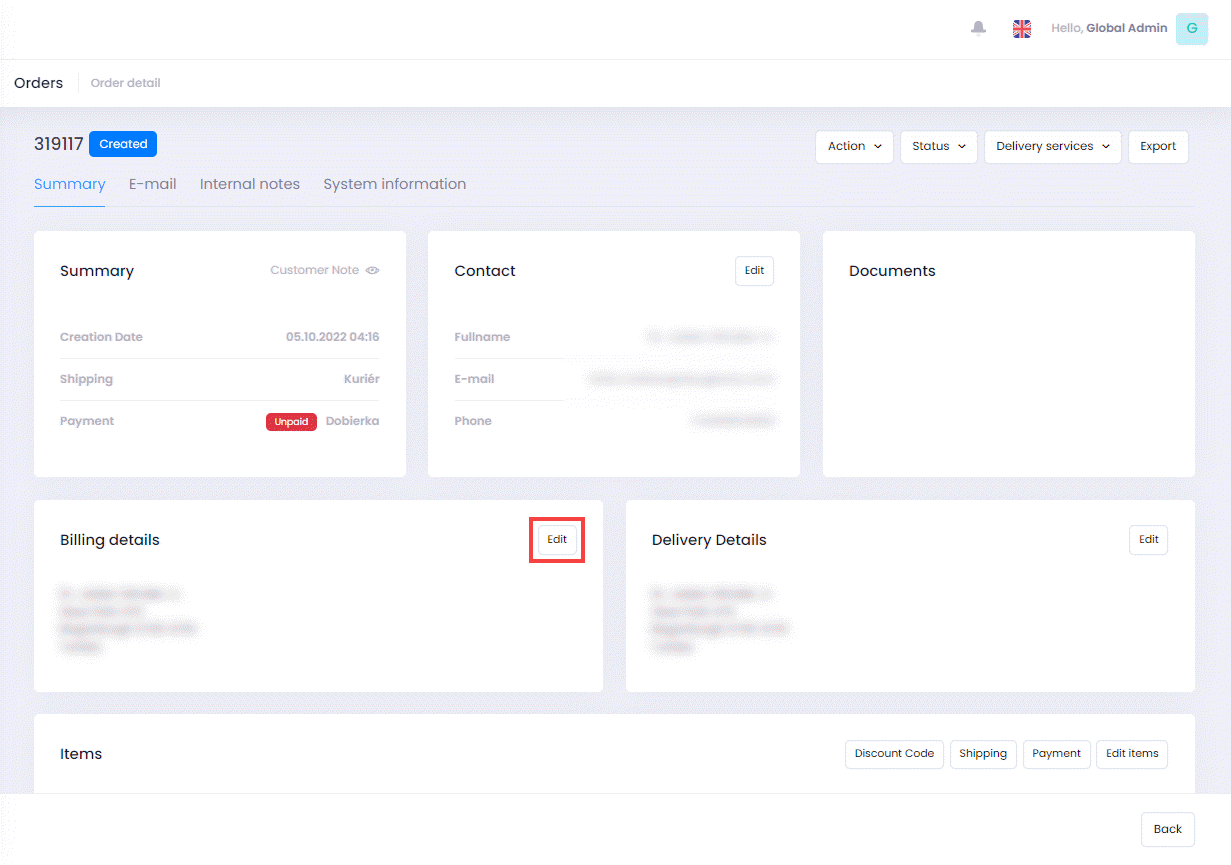
Figure 1-2In the dialog box, you will receive information about the automatic adjustment in the invoices caused by the change in the billing details. Edit the fields as needed. Click Save.
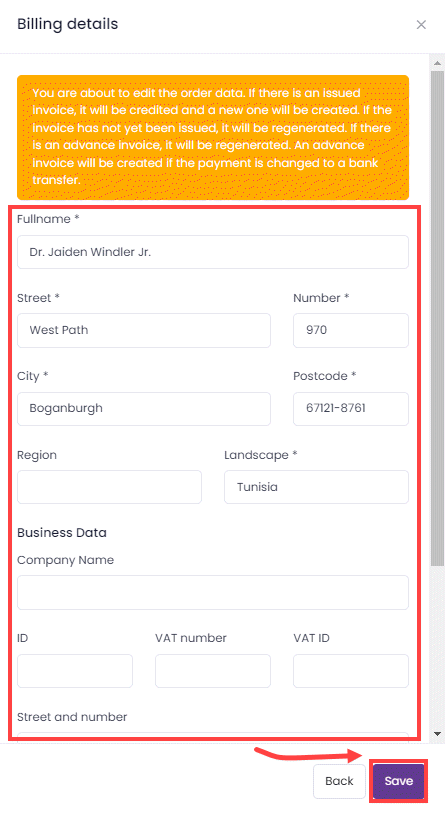
Figure 1-3In the Delivery Details section, you can edit the customer's delivery data. Click Edit.
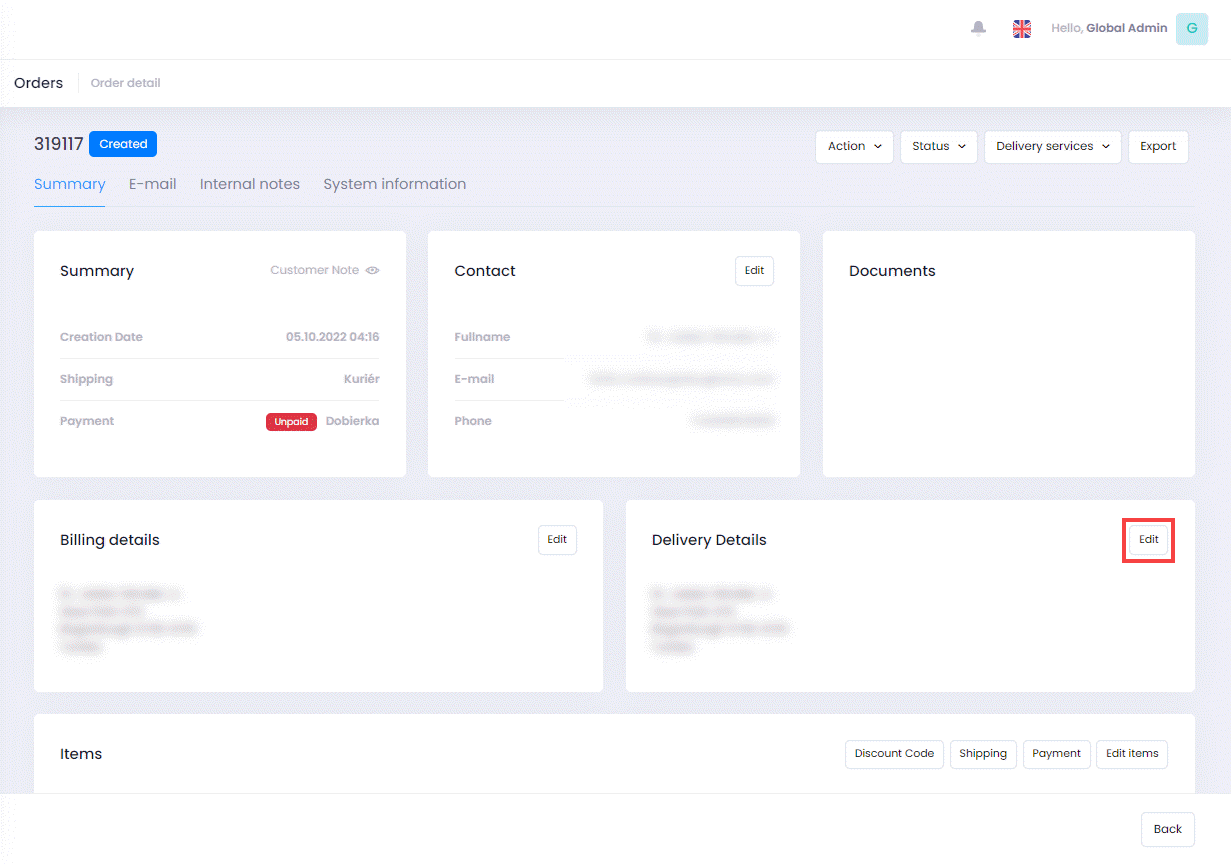
Figure 1-4Uncheck the checkbox next to The shipping data is the same as the billing data, if the delivery data are different from the billing data. Edit the fields as needed. Click Save.
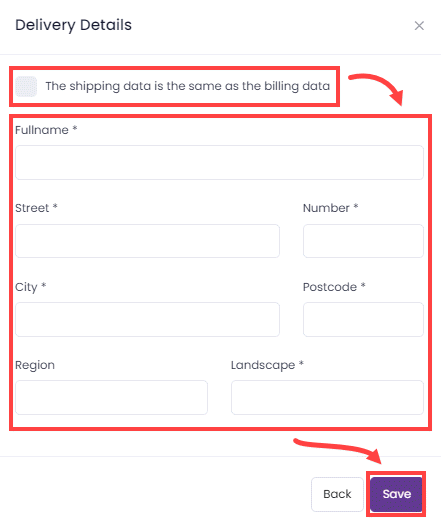
Figure 1-5