How to download order documents
Download documents for the order
The system generates relevant documents for the order, such as delivery note, invoice, advance invoice, or credit note. The system generates these documents automatically according to the changes you make in the order. All documents are available for download.
Click Orders (shopping cart icon) and click on the selected order code.
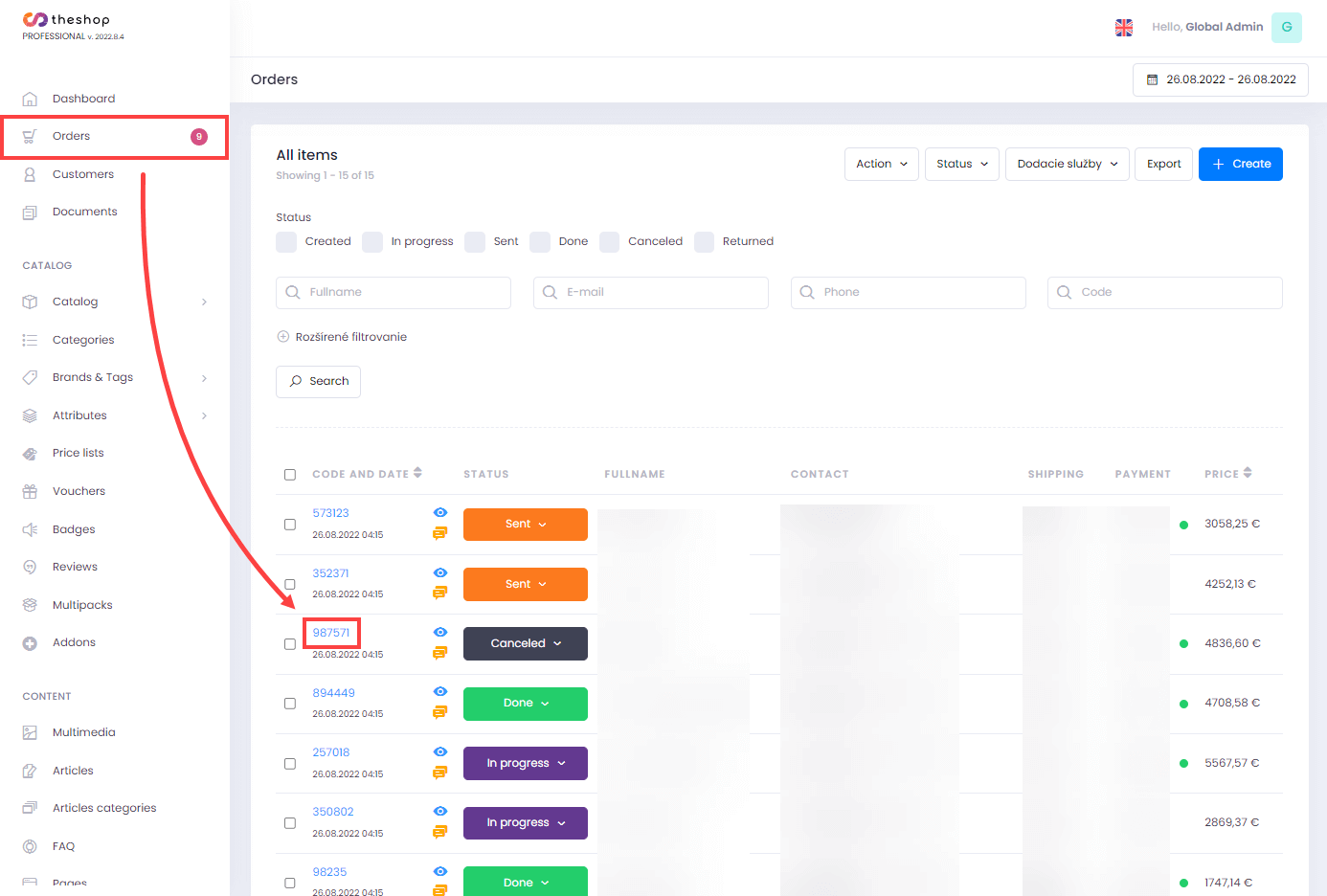
Figure 1-1
In the Documents section, click Download next to the relevant document.
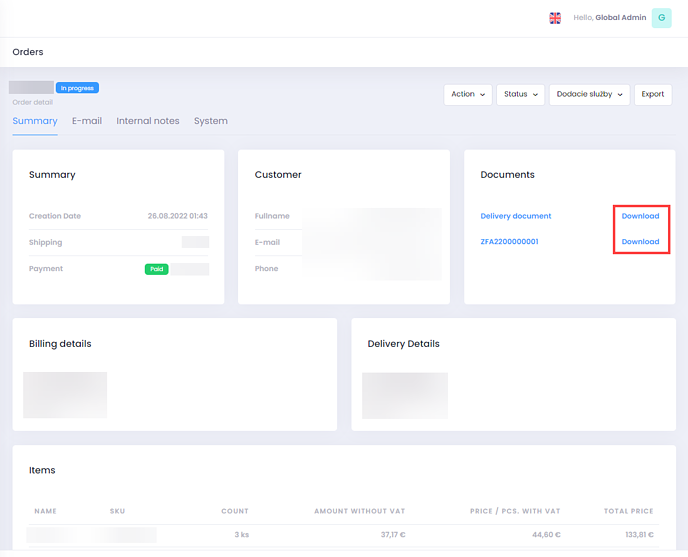
Figure 1-2