Export orders to .csv format
In the Orders overview, you have the option of exporting order data in a .csv format.
Export orders to .csv format
Click Orders (shopping cart icon) and click Export. In the dialog box, click the calendar icon and set the date range from the drop-down menu. You can also set the date range manually. Select the check boxes next to sections that will be included in the exported file and click Download.
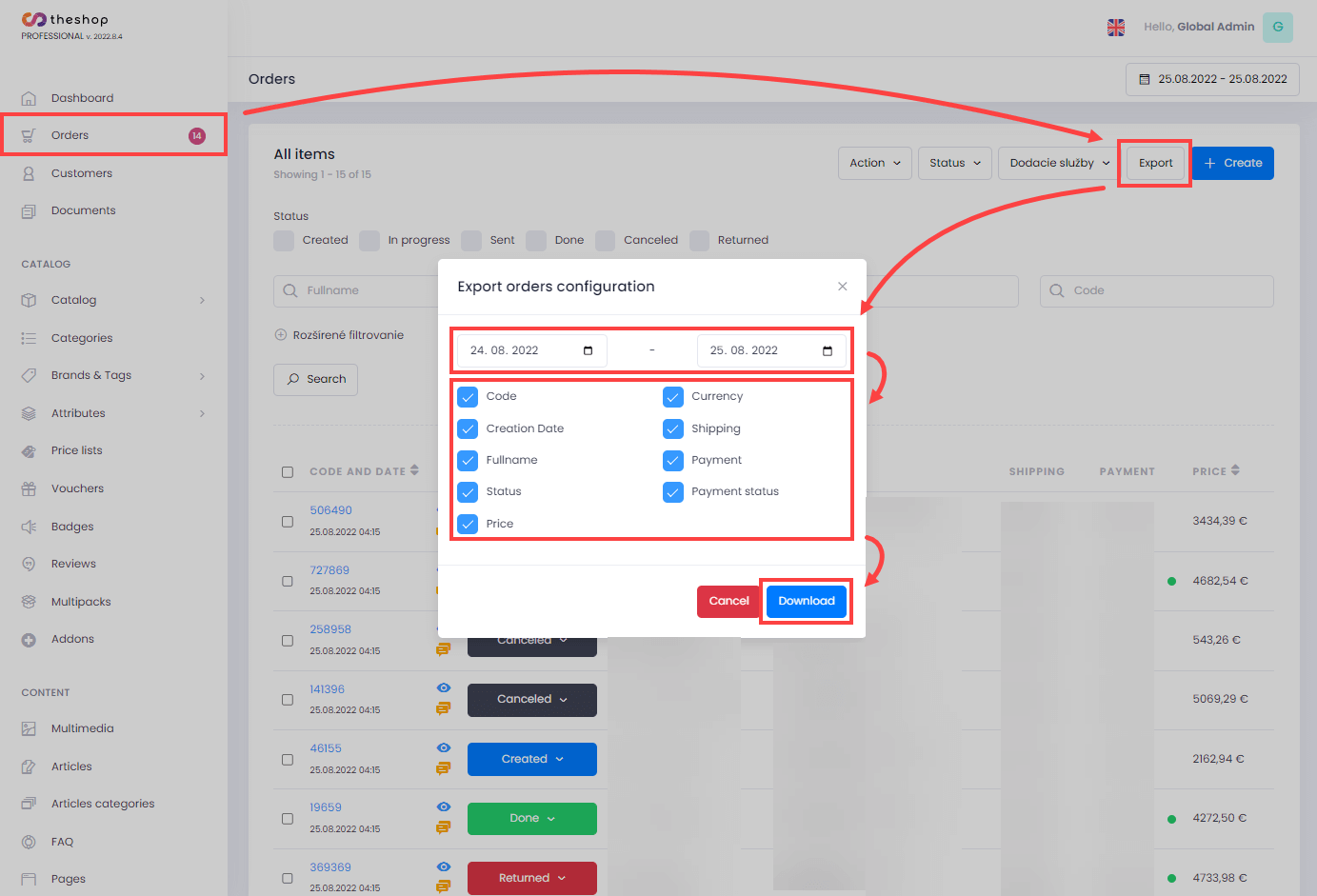
Figure 1-1