Content of the article
How to view the changes in the order
Solution
Click Orders (shopping cart icon) and click the selected order code.
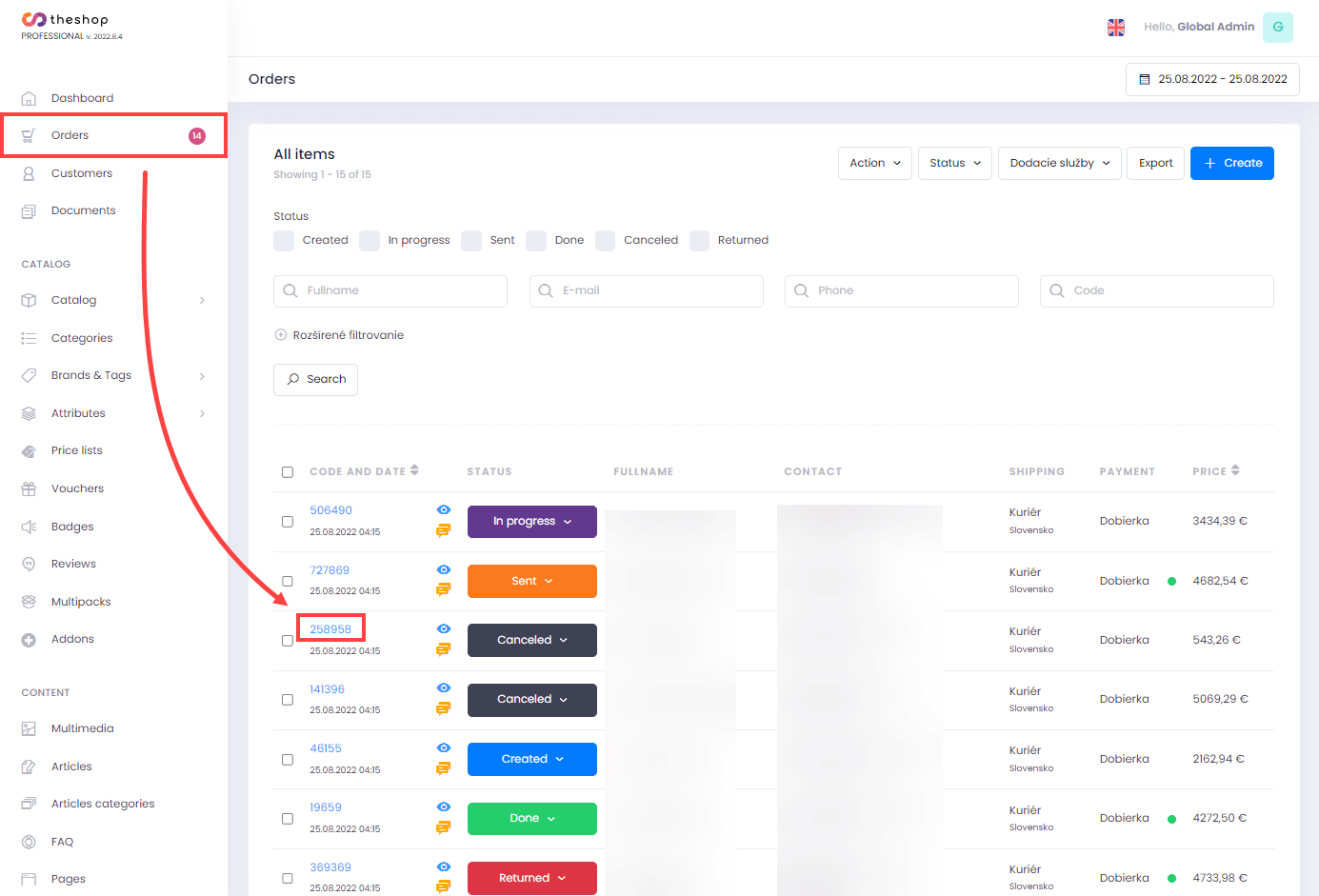
Figure 1-1
Click the System tab. In the History section, you can see an overview with a timeline of changes made in the order.
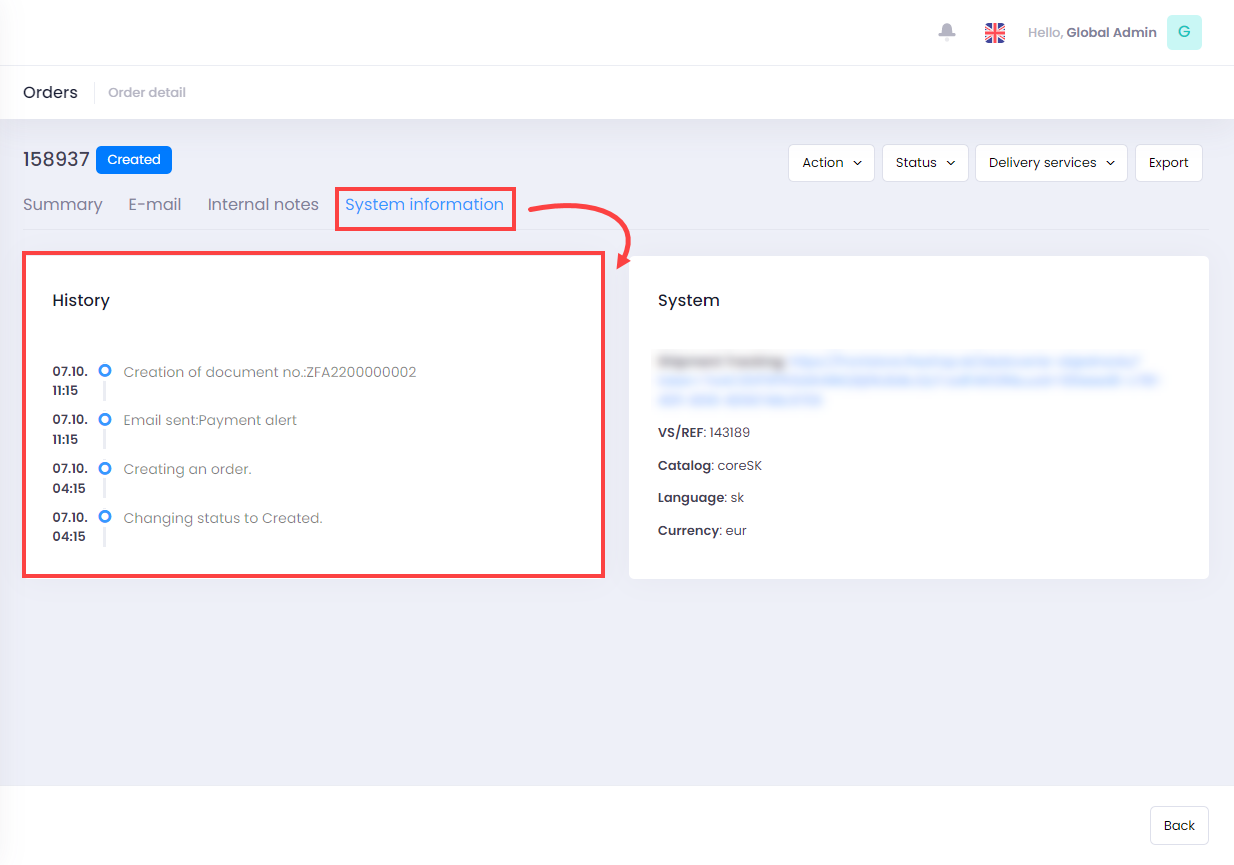
Figure 1-2